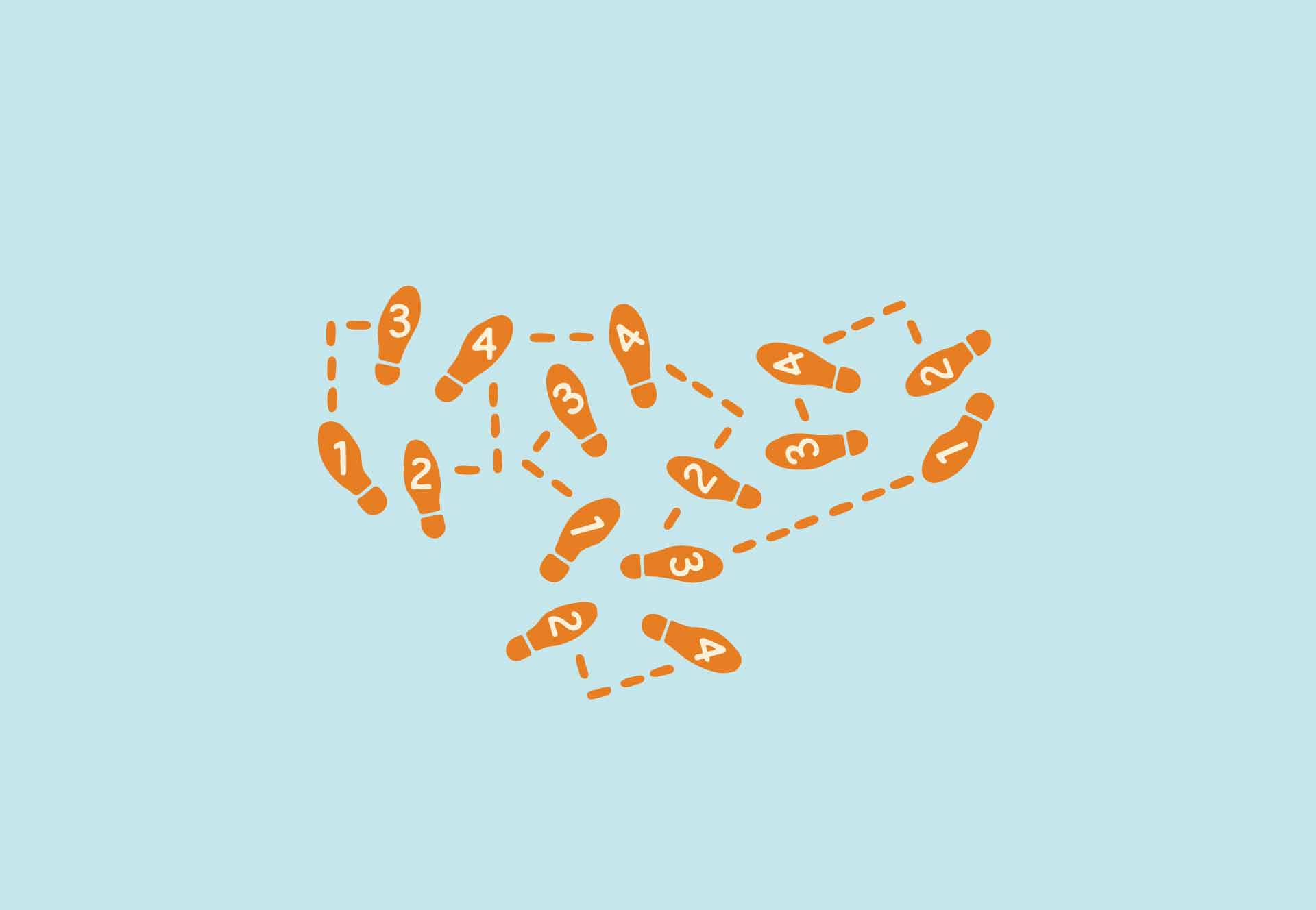As the head of BitTitan’s Customer Success organization (also known as the tech support help desk), I lead the team that provides the always-available support that our customers (who are IT service providers) rely on to ensure they complete all of their projects on time. As BitTitan has grown from a couple dozen employees and 100 partners to a couple hundred employees and 5,000 partners, I’ve seen firsthand what it takes to build and scale a support organization. I’m happy to share what I’ve learned with you now.
16 Simple Steps
1) Hire a team of eight support engineers. Why eight? That is the minimum number required for full 24/7 help desk coverage according to Gartner and Milliman Research.
2) Train your new support engineers on all of your products and services as well as all of the of the major technology platforms that interact with your products and services.
3) Create a schedule for your new team to ensure constant coverage, including extra coverage at peak times. Make sure to factor in vacations, holidays and sick time.
4) Implement a ticketing system. Your team will use it to track issues, escalations and to maintain contact with your customers throughout the resolution process. Your customers can also use your ticketing platform to submit issues to you self-service. Zendesk and FreshDesk are two leaders in the space.
5) One of your help desk staff quits. Hire a new support engineer.
6) Redo the schedule.
7) Implement a remote monitoring and management system (RMM). You’ll need this technology to remotely access to your customers’ desktops and servers when problems arise. Even if you primarily sell cloud-based products and services, you’ll need to troubleshoot the connection between desktops and cloud applications as this is a common problem area. Solarwinds N-able and Pulseway both offer RMM for MSPs.
8) You create a new service offering. Congratulations! Schedule training for your support engineers. You’ll need to conduct the training several times or schedule it for off-peak hours to make sure your team isn’t unavailable while the phone is ringing.
9) Implement a knowledge base (KB) system. To scale the knowledge of your individual team members and their troubleshooting experiences across the entire team, you’ll need a repository where support engineers can store KB articles for all of the different issues related all of your offerings for future reference. You can use SharePoint or any the many specialized KB platforms on the market.
10) Your ticketing system goes down. Call the vendor and then communicate the status to your support engineers.
11) Create a backup plan and business process for the next time your ticketing system goes down.
12) Another one of your help desk staff quits. Hire a new support engineer.
13) Redo the schedule.
14) Your VOIP-based phone system doesn’t support your help desk team’s call routing requirements and you’re having quality issues. Find a new phone system.
15) You’ve grown sales by 50% this year! Hire two new support engineers to keep up with demand.
16) Redo the schedule.