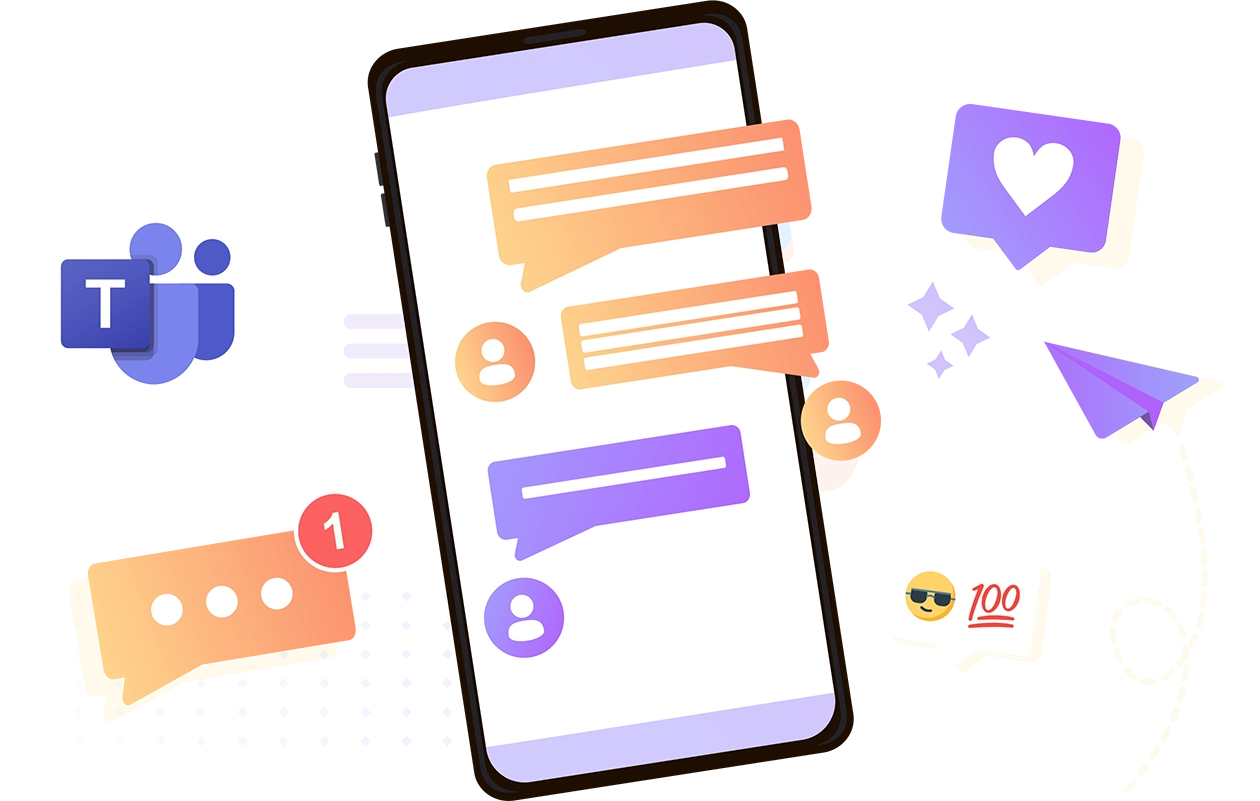What to Know When Migrating Teams Private Chats
Before embarking on a Microsoft Teams migration, you’ll want to familiarize yourself with how Teams Chat migrations work. This is because currently Microsoft Teams chats can only be migrated using Microsoft APIs. The best way to use those APIs is with MigrationWiz.
Capture conversations in full detail
Chat Titles
Rich Content Formatting
Emojis, GIFs, Stickers
Long Text Messages
Our solution supports a wide range of chat elements across meeting chats, 1:1 chats, group chats, replies, and threads.
Full Chat History
Users’ chat threads are stored as an HTML file. MigrationWiz automatically generates an HTML file at the time of migration. These files are securely stored in the destination service account’s OneDrive and shared with the respective users.
Protect Migrating Data
Create an IP-based lockdown that restricts access to a defined set of whitelisted IP addresses during your Teams Private Chat migration. All data – including usernames, passwords, and documents – is also fully encrypted in transit and at rest.
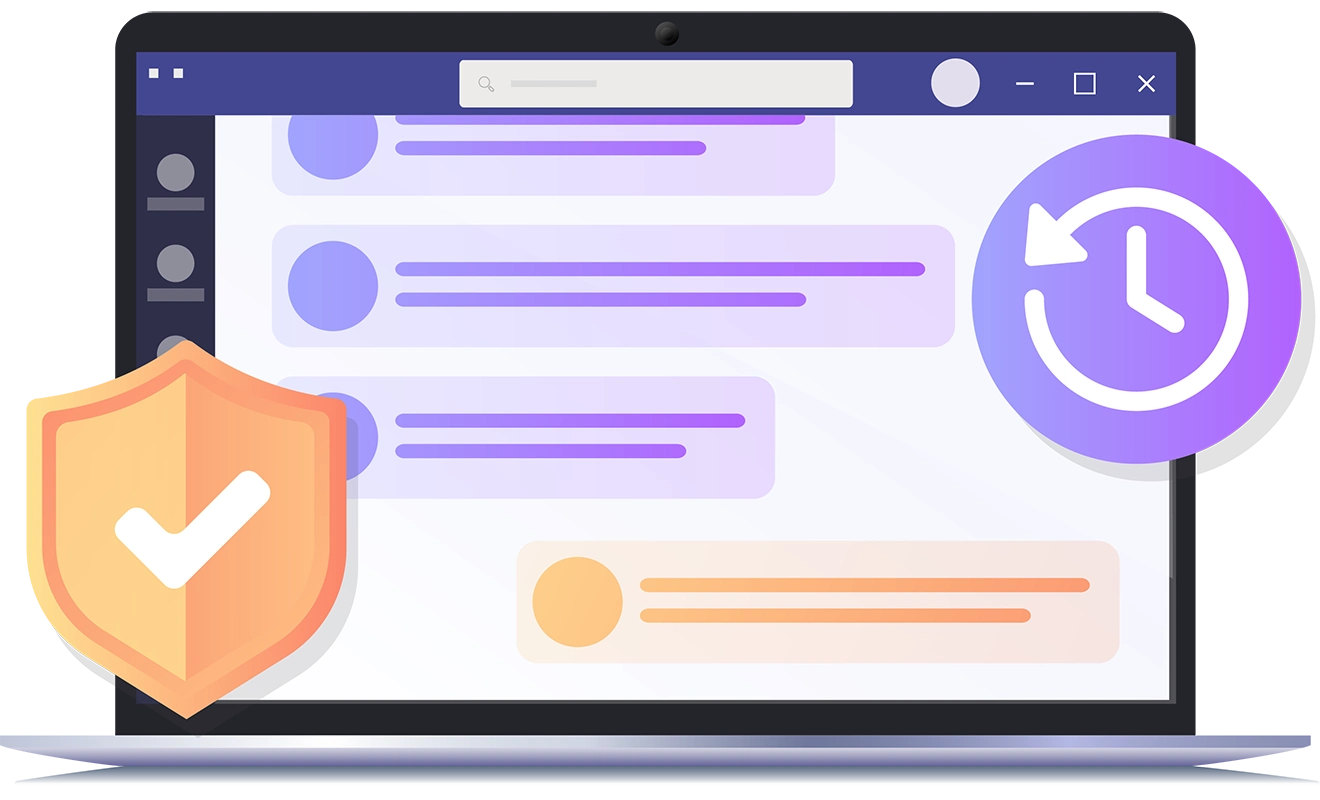
Don't miss your chance to try it for free!
Teams Private Chat migration is replacing Teams Chat mailbox migration. Currently available for free during the Preview phase, this functionality will later require a User Migration Bundle license.

Take advantage of advanced features
Streamline Migrations
Spend less time setting up your migration projects by using an Advanced Option to filter Source users based on their security group.
Regional Controls
Regional controls automatically direct Teams Private Chat data to the appropriate data center based on your preferences.
Multi-Pass Migrations
You can perform multi-pass migrations without duplicating previously migrated data.
Cloning Projects
By duplicating your settings, you can save valuable time when setting up multiple MigrationWiz projects.
Know the limitations while in preview
It’s important to understand the limitations of Microsoft Teams Chat migrations as you plan your project. Good communications are key to any migration project, and in this case, you’ll want to make sure your clients and end users know what to expect:
Only users with Microsoft Teams and OneDrive for Business licenses can have their chats migrated.
Although seemingly the same the process for migrating Teams conversations (conversations that are in Teams channels) migrating 1:1 type chats use different APIs.
Every chat, including 1:1 chats, needs a service account to export and import. This ends up turning 1:1 chats into group chats. Due to the need for the service account to be added to the rehydrated chats. Once the chats are migrated, a cleanup pass can be run to remove the service account from the rehydrated group chats and return them to 1:1.
Chats that were initiated by external users will not be able to be read by the API since they’re not part of the migrating tenant.
If you’re working on a full Teams migration, it is recommended to run Teams Private Chat separately and last.
Looking for Microsoft Teams Migrations?
With the Collaboration license, you can migrate Teams, Channels, Files, Conversation History, and more between Microsoft 365 tenants.