Launch new projects with ease
Configure and initiate new migration projects in a matter of minutes. MigrationWiz walks you through the process from start to finish, supporting your selection of project type, Source and Destination endpoints, and importing Users and items.
Migrate in 5 Steps:
1
Add customer
Create your project and input customer information.
2
Add source
Select and provision your Source endpoint.
3
Add destination
Select and provision your Destination endpoint.
4
Add items
Autodiscover and import users and data.
5
Migrate
Select users and begin moving to the destination.
See MigrationWiz in Action
Intro to MigrationWiz
New to MigrationWiz? Take a beginner’s tour and get familiar with the most well-known migration tool.
Introduction to the BitTitan SDK
Sometimes a project requires a little more depth than the MigrationWiz UI. That’s where the BitTitan SDK comes in.
Navigating the MigrationWiz Console
Learn how to use the MigrationWiz console for projects that aren’t straight forward.
Using DeploymentPro
Migrating mailboxes? Use DeploymentPro to provision those mailboxes at the destination tenant.



MigrationWiz automates the receptive, and often mistake-prone work that accompanies migrations. Cloud to cloud migration would be impossible without MigrationWiz.
George Dauterman
Co-Founder, Valiant Technology
Take a Peek At Our Intuitive Interface
We’ve used a decade of feedback to build migration solutions that solve IT services delivery and business challenges. We remain dedicated to helping our customers become more efficient, adaptable, and profitable.
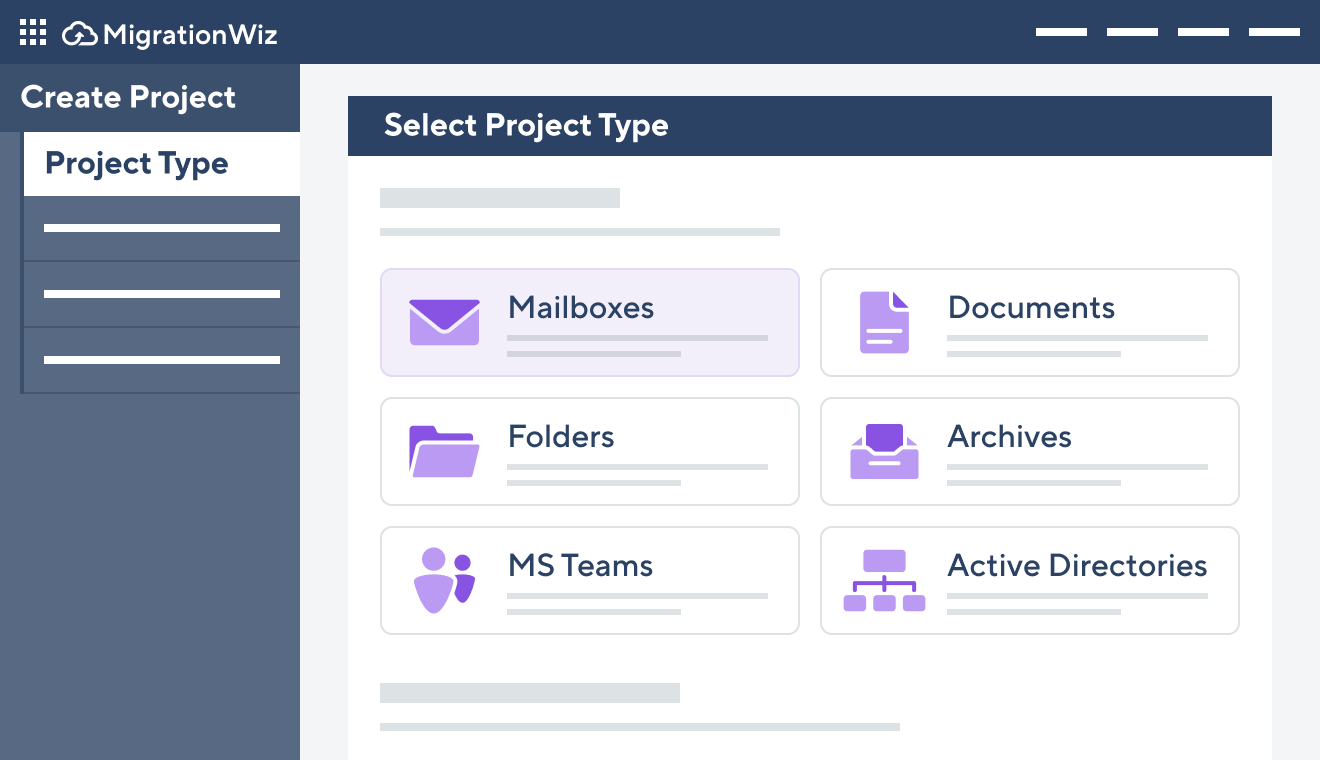
All Projects Dashboard
Take a detailed look at the projects list within a selected Workgroup, created from a categorized group of Users.
- Easily launch new migration
- Sort and filter projects
- Confirm project Source and Destination
- Quickly transition between different projects
Individual Project Status
Delve into the specifics of your project to see what Users or items, including mail, public folders, personal archives, and documents, are being migrated.
- Confirm the line item is subscribed
- Verify credentials
- Launch pre-stage and full migrations
- Configure advanced options
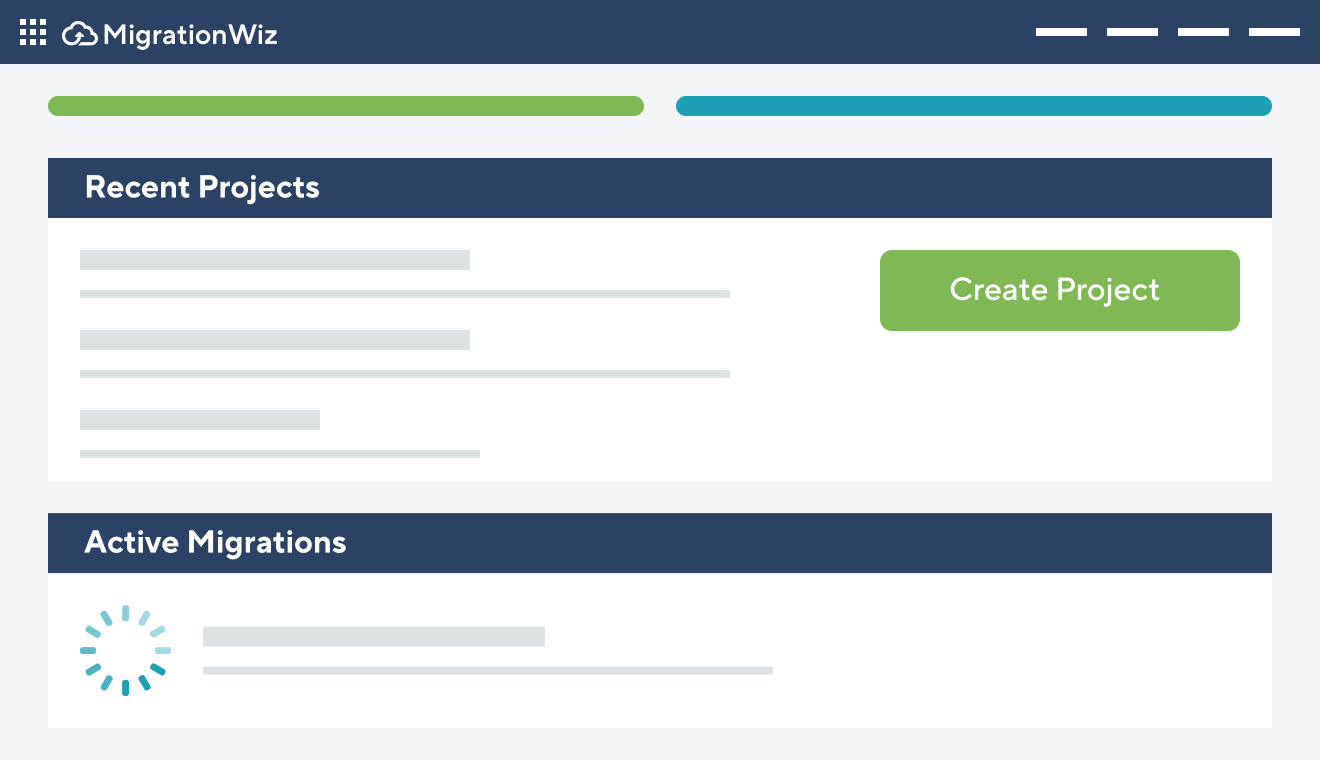
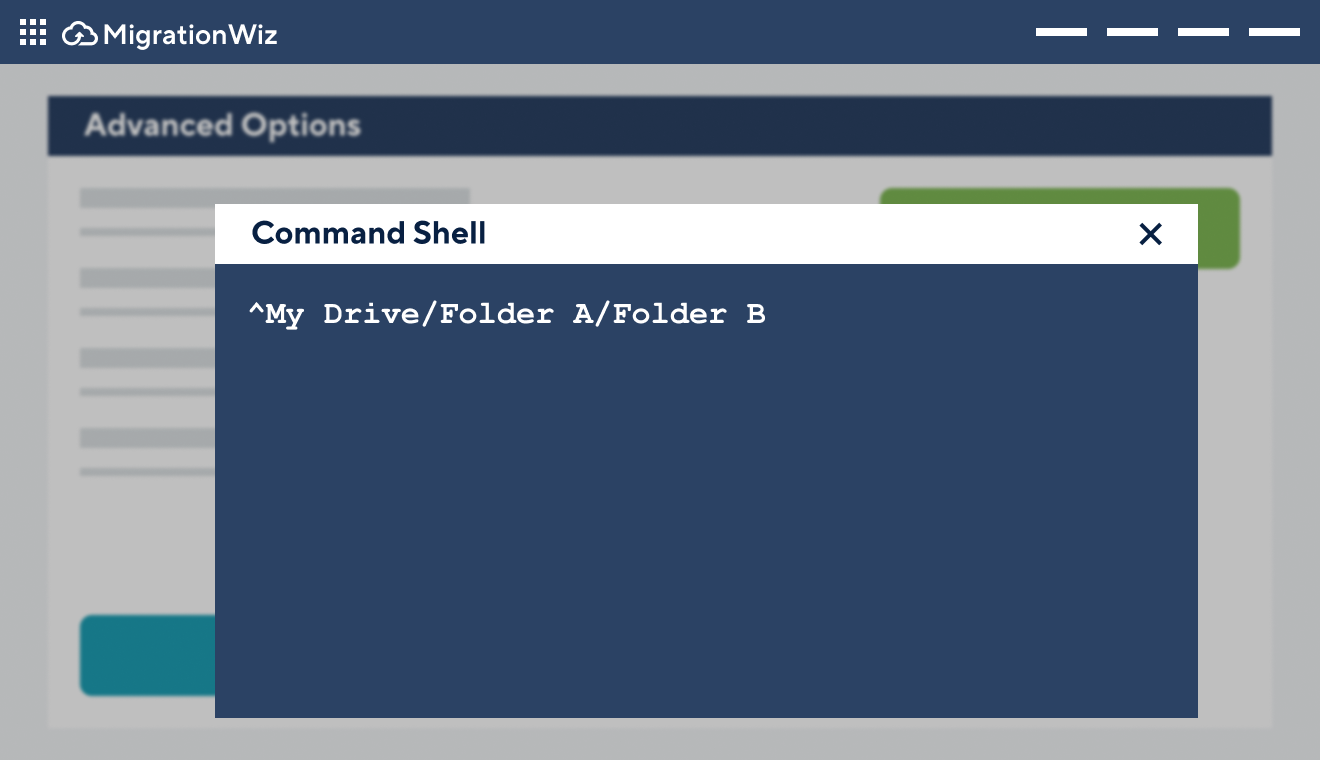
Advanced Options
Select from a robust library of advanced project customizations including Date Range Filtering, Folder and Recipient Mapping, even regional datacenter options.
The BitTitan SDK gives you access to the BitTitan Command Shell and Management Console. Scripting extends the out-of-the-box capabilities of MigrationWiz to effectively automate migration tasks at scale.
Migrate multiple cloud workloads with a single solution.
Create a FREE account to get started.
Frequently Asked Questions
What is MigrationWiz, and how does it work?
MigrationWiz by BitTitan offers a proven, secure, and efficient solution for migrating data across various platforms. It supports multiple data types—such as emails, documents, and collaboration data—within a single, cloud-based interface, making it ideal for organizations looking for a versatile and user-friendly migration tool.
Do I need technical skills to use MigrationWiz?
MigrationWiz supports a wide range of platforms, including Microsoft 365, Google Workspace, Dropbox, and legacy email systems, among others. This flexibility allows organizations to consolidate data migrations across diverse environments, all within one powerful tool.
What types of data can MigrationWiz transfer?
MigrationWiz is designed with ease-of-use in mind, featuring an intuitive interface, automated processes, and guided steps to reduce the complexity of migrations. BitTitan also provides extensive support resources and documentation, helping users navigate each phase of their migration with confidence.
How does MigrationWiz ensure the security of my data?
Yes, BitTitan prioritizes security by using advanced encryption protocols to protect data throughout the migration. MigrationWiz complies with industry security standards, ensuring data privacy, integrity, and compliance for both in-transit and at-rest data.
How long does a typical migration take with MigrationWiz?
The duration of a migration depends on the amount of data and internet speed. MigrationWiz is optimized for efficiency, allowing smaller migrations to be completed in a few hours, while larger migrations may require additional time. BitTitan also provides tools to help estimate migration timelines for specific data sizes.

