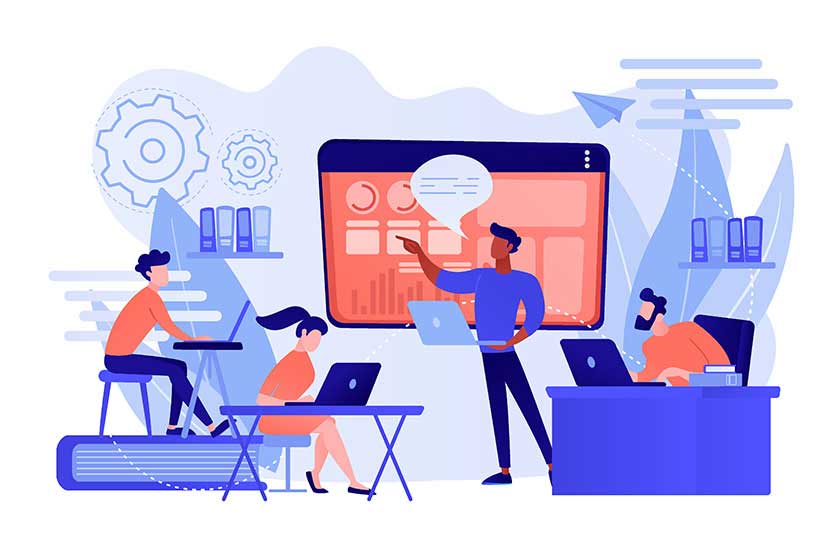Like the migrations themselves, the duration of the assessment is influenced by a variety of factors including Source bandwidth. Factor this into your pre-migration plan. This assessment is free and can be run multiple times on the Source environment prior to migrating.
Once complete, the assessment will display the information listed above, providing you with a holistic picture of the Source instance and the necessary Collaboration licenses to complete this project.
Benefits of the Teams Assessment
Like our other popular pre-migration tool, HealthCheck for Office 365, the Teams assessment can help identify roadblocks before they become bigger barriers in the middle of your migration. So why else should you take the time to run the Teams assessment?
Scope the Project
Grasping the true size of the project, especially a new workload like Microsoft Teams, can help your team accurately gauge the time and resources necessary to complete this project. When taken to the end-user, it forms part of that critical pre-migration plan that helps you stay on track and sends positive signals to customers that you have done your due diligence and understand their environment.
Simplify Licensing
Understanding the necessary licensing to complete a migration shouldn’t be a complex process. MigrationWiz consumes a new type of license for Teams projects called Collaboration licenses. Using information from the Teams assessment, partners can easily identify the correct number of licenses needed based on the amount of data and the number of users in a project. No more double purchases, returns, or confusion. Buy licenses. Start migrating.
Expand Existing Tenant-to-Tenant Projects
As we wrote in a previous post, adoption = opportunity. Now that users have data and IP stored in Teams, it’s becoming an important component of tenant migration projects. The Teams assessment helps your team properly size and price the opportunity while allocating the appropriate resources. With the assessment in hand, you’re able to outline a new services agreement and beat out other bids with an end-to-end plan for recreating the end user’s environment in the Destination.
Want to learn more about Microsoft Teams projects with MigrationWiz?