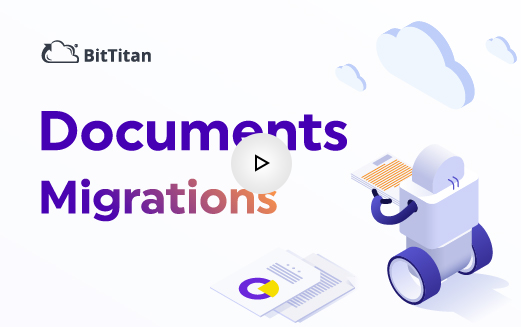How MigrationWiz works


The MigrationWiz Dashboard
Easily manage all of your Workgroups and migration projects from one central dashboard. Monitor active migration statuses, report on completed projects, view licensing information, and access the BitTitan Support Center.
Beginner’s Introduction to MigrationWiz with Free Trial
Learn how MigrationWiz is the one simple tool for all your migration needs. Get started with a free trial.
[Demo Video] MigrationWiz For Microsoft 365: Mailboxes
Watch this video to learn or rediscover how easy it is to use MigrationWiz to migrate mailboxes from a broad range of sources to Microsoft 365. We dive into everything from pre-migration steps to how to move the individual components of a mailbox.
Launch New Projects with Ease
Configure and initiate new migration projects in a matter of minutes. MigrationWiz walks you through the process from start to finish, supporting your selection of project type, Source and Destination endpoints, and importing Users and items.
MIGRATE IN 5 STEPS
1. Add Customer
Create your MigrationWiz project and input customer information.
2. Add Source
Select and provision your Source endpoint.
3. Add Destination
Select and provision your Destination endpoint.
4. Add Items
Autodiscover and import users and data.
5. Migrate
Select users and begin moving to the new destination.
Increase Efficiency and Cut Costs
The User Migration Bundle combines three user workloads into a single license to help you save.
What Our Customers Are Saying
MigrationWiz Features

All Projects Dashboard
Take a detailed look at the projects list within a selected Workgroup, created from a categorized group of Users.
- Easily launch new migration
- Sort and filter projects
- Confirm project Source and Destination
- Quickly transition between different
projects
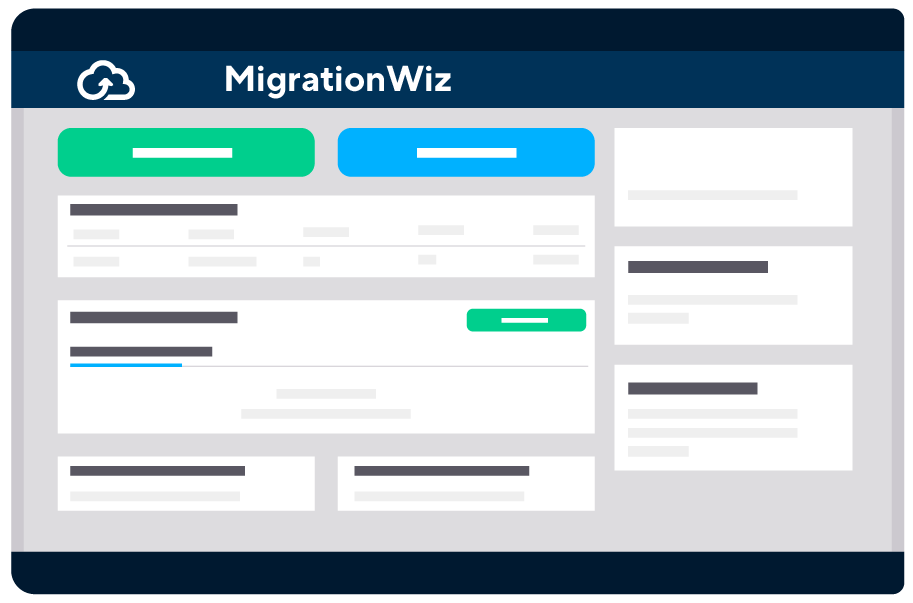
Individual Project Status
- Confirm the line item is subscribed
- Verify credentials
- Launch pre-stage and full migrations
- Configure Advanced Options
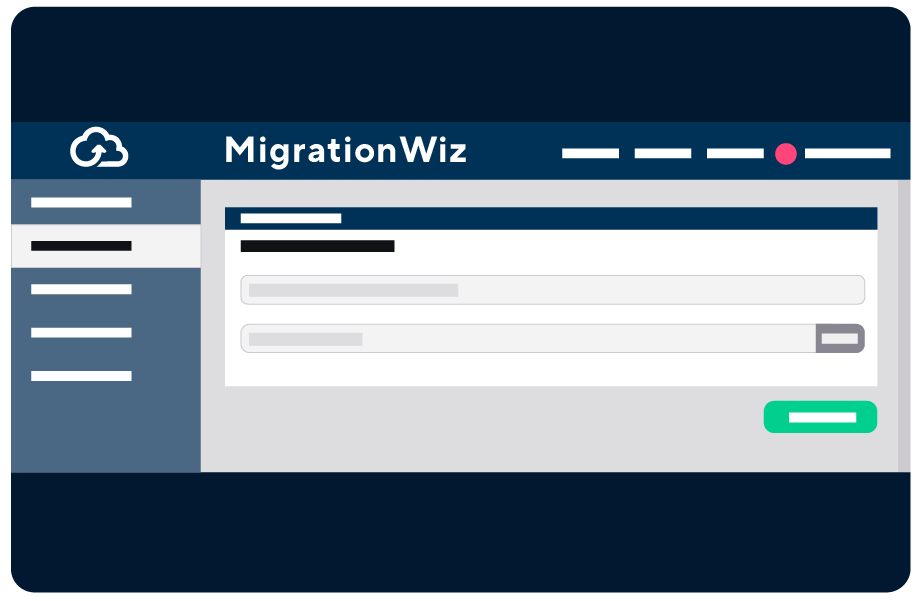
Advanced Options
The BitTitan SDK gives you access to the BitTitan Command Shell and Management Console. Scripting extends the out-of-the-box capabilities of MigrationWiz to effectively automate migration tasks at scale.
Register for a FREE BitTitan Account
Create an account now and start planning your project.