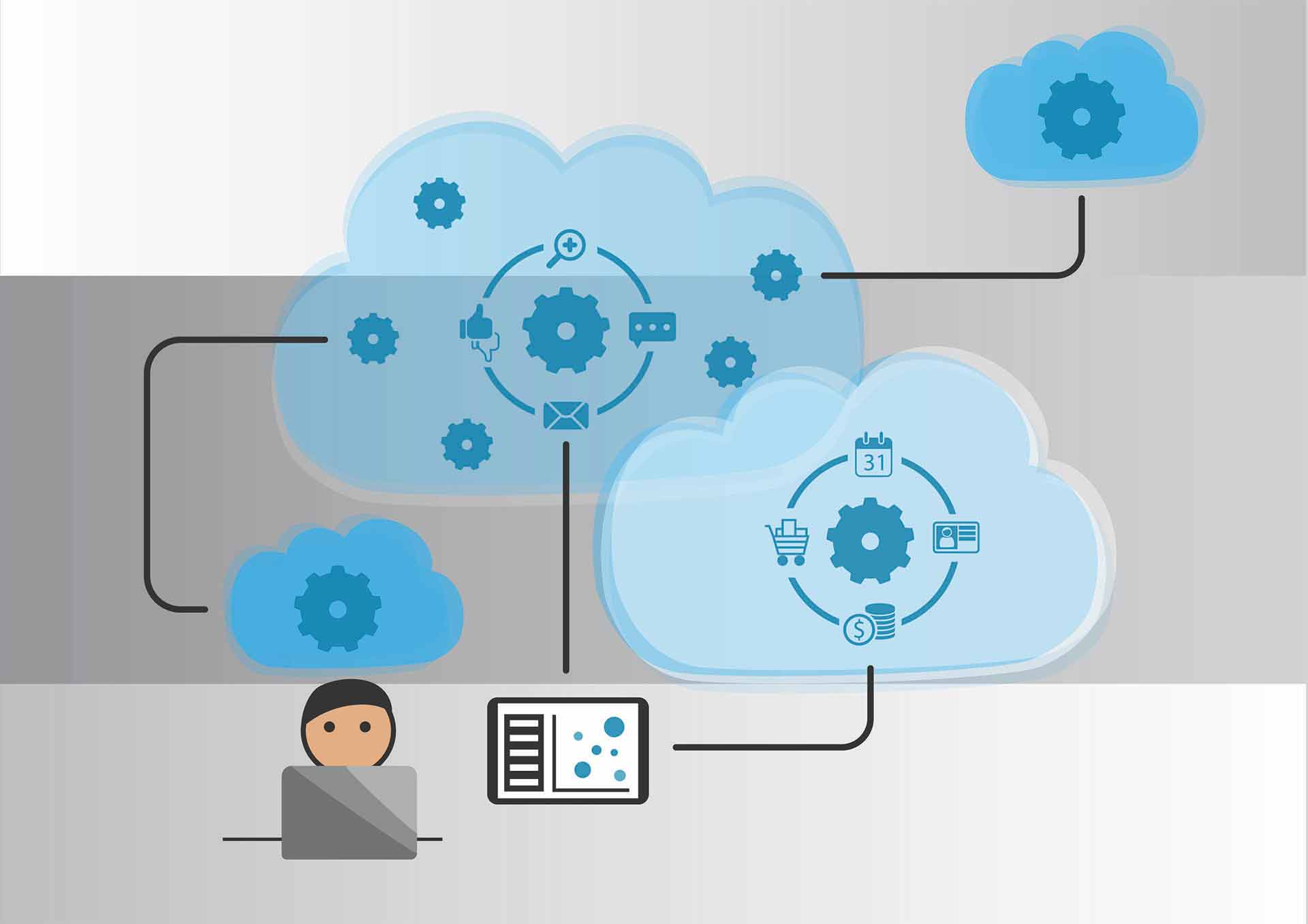How to Configure Outlook for Office 365
Migration experts know the work doesn’t stop after the final delta pass. While it’s great to have a seamless cutover and find all the data in place on the Destination, there can be a significant amount of work after the migration to help end users get settled. Part of that puzzle is configuring Outlook.
Your first option is to do it manually. But regardless of whether it’s a big migration with thousands of seats or just a small business upgrading to Office 365, manually flipping profiles can be tedious and margin-killing work.