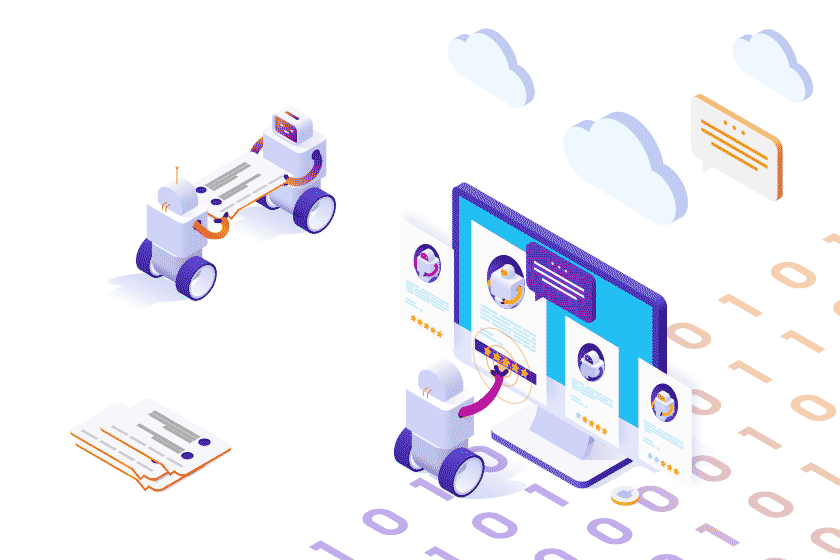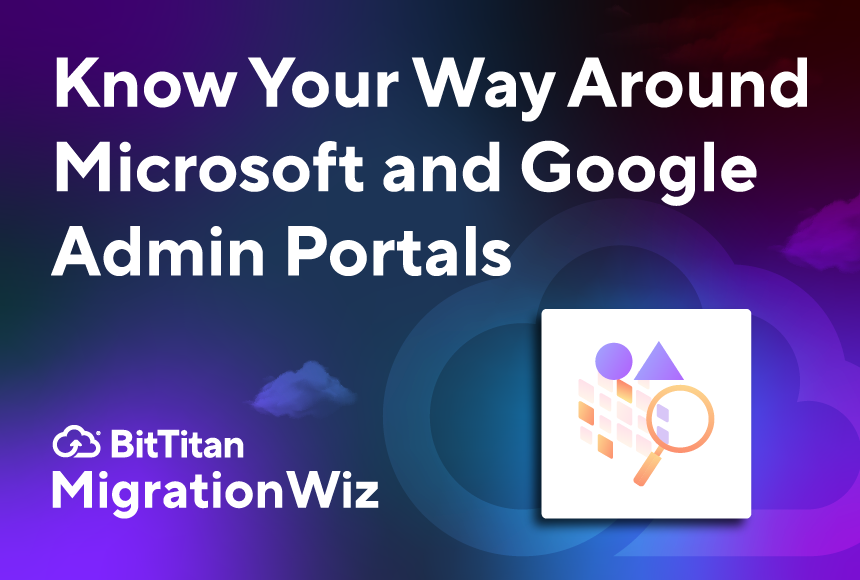Microsoft Teams is doing just that – making the complex look simple. It’s common to think of Teams as an application itself, but it was built as a way enable collaboration through the integration of several existing applications. Teams is better thought of as the wrapper that allows an easy flow between meetings, conversations, and productivity by linking together office apps, file sharing, and communications. The idea is to connect everything behind the scenes and work toward increasingly simple-to-use tools on the front end.
That has a number of implications for data migrations, including tenant consolidation, migration complexity, data fidelity, and choosing a tool that co-evolves alongside Teams.
Consolidating in the cloud
Many migrations are now being driven by the need to take full advantage of Teams to support the modern workplace. This activity was accelerated by remote work during the pandemic. The move to a more flexible, digital workforce promises to continue as the lessons from 2020 shape the future of work.
To truly realize the modern workplace vision of collaboration and security in the cloud – and the benefits of applications like Teams – organizations must move to a single Microsoft 365 tenant. Many organizations today – from universities to recently acquired business units to national government agencies – have embarked on tenant consolidation projects to improve the experience for end users.
With the rise of Teams, IT teams faced with this migration scenario have a new workload to consider.
Not a simple migration
In a lot of ways, migrating mailboxes has become standard procedure. If you’ve done enough email migrations, you may feel like you could do them with your eyes closed – although we don’t recommend it. Tools like MigrationWiz have been around for over a decade, and mail migrations are considered relatively basic because they involve data in a single Exchange application. It pretty much comes down to lift-and-shift.
Extrapolating the email experience to Teams, however, can foster misleading assumptions when it comes to project planning. Because of its role as an integration platform, Teams can give the impression that it would be deceptively simple to migrate. The fact is that these projects are much more complex. That’s because they involve moving multiple components and applications wrapped inside the Teams platform, including chat, mailboxes, calendars, and SharePoint documents. Not to mention working with less mature and ever-changing APIs to pull this data.
Even though MigrationWiz offers a single license for Teams, a migration of this kind often requires additional support. MigratonWiz users lean on the expertise of the BitTitan customer support team, and extensive knowledge base library to assure smooth Teams migrations.
Maintaining data fidelity
Most email migrations – even at enterprise scale – can be performed with a fairly straight-forward template. Challenges can arise with large numbers of users, extensive archives, or multiple tenants, but with good planning users can return to work after cut-over and see little difference in their email functionality. That is, they can expect a high level of data fidelity.
Assuring the same level of data fidelity – source data that’s mapped over complete and intact to the target – is much more challenging when migrating Teams. In many ways, the definition changes.
For mailbox moves, it’s having all the users’ emails in their new inbox come Monday morning. For Teams, the list is much longer. It’s Teams and Channel structure. It’s files and permissions. It’s private chat and conversation history – not just migrated but rehydrated to the proper places on the destination. It’s integrations with OneNote, Planner, and the growing list of applications and tabs pulled into these channels. True “fidelity” for Teams projects involves much more than copying over an inbox., which is why a migration tool is even more important for this workload.
MigrationWiz drives better outcomes
Teams is not only relatively new, the platform is also evolving at a rapid clip. This can be both exciting and frustrating for users and IT teams as Microsoft releases continuous updates – some with substantial new functionality. The Teams of today is quite different from six months ago, and don’t blink because new features promise even more big changes.
It’s vital that any migration-tool developer work side-by-side with Microsoft to rapidly incorporate new Teams features. And, since Microsoft currently doesn’t offer their own tool to migrate Teams, a partner like BitTitan plays a crucial role in making sure MigrationWiz continues to match Teams capabilities. We continue to stay focused on delivering new functionality for all components in these projects, ensuring migration project owners can deliver the best experience for end users.
While your team may have built significant expertise around email migrations, Teams requires a whole new mindset – because it’s not as simple as it seems. If you’re about to embark on a Teams migration, you don’t have to go it alone. Let BitTitan help.
For a real-world case study, read how BitTitan Partner Bizdirect helped their customer decouple shared tenants and migrate more than 3,300 Teams users.