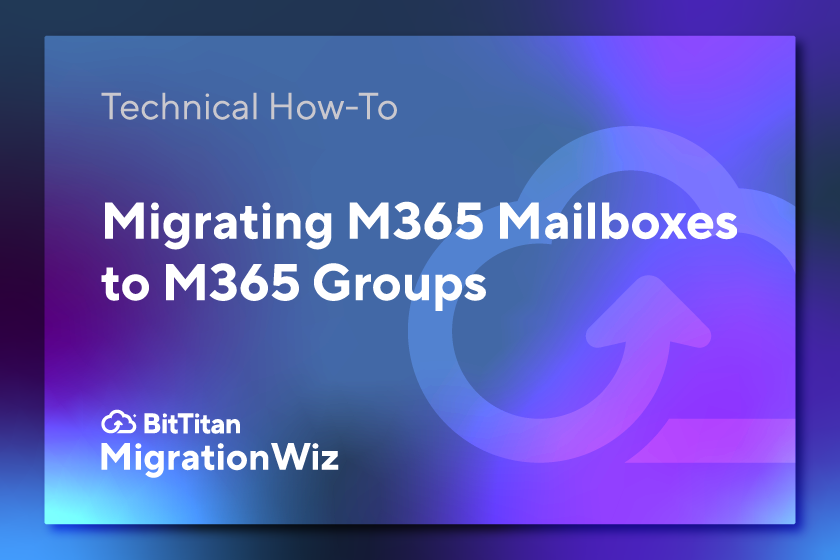In 2020, Microsoft Teams surpassed 75 million daily active users, while Zoom reached 300 million daily meeting participants and Slack reported an increase of 9,000 new paying customers.
Consequently, MSPs have found themselves expediting migration projects for companies that suddenly need cloud technologies, while public cloud providers, such as Microsoft and Google, have had to tighten bandwidth to maintain service availability for an increased number of users.
These are unprecedented times. For MSPs, business has been quite demanding. More than ever, MSPs have been called upon to serve as a trusted resource while operating amid uncertain conditions and the shifting landscape brought on by COVID-19.
It can all be overwhelming, but fortunately, there are steps MSPs can take to help customers manage a migration while ensuring they’re successful and business remains healthy during the current pandemic. BitTitan has some advice on tactics and considerations you can make that will help you support urgent projects. Additionally, there are throttling realities of which you should be aware.
What Throttling Changes to Expect
Currently, Microsoft and Google are increasing throttling to limit the amount of data migrated during peak times to preserve availability. In the case of Microsoft, it’s throttling some of its Office 365 services. Specifically, adjustments are being made to limit background applications that interact with SharePoint Online and OneDrive features. Google has defaulted all videos on YouTube, its subsidiary, to standard definition to throttle YouTube’s bandwidth usage.
Given this, MSPs should carefully consider when they schedule and perform migrations, because background applications for content migration, data loss prevention and backup solutions will have significantly reduced throughput during weekday daytime hours.
During peak hours, MSPs can expect longer queue times that will impact the duration of the migration, and the performance will be suboptimal; however, during evening and weekend hours, the throttling is significantly lessened to accommodate a higher volume of requests from background applications and allow migrations to take place much faster. MSPs may want to schedule migrations during this time to take advantage of the higher throughput.
How to Approach Migrations
To minimize the impact to MSPs and IT professionals, Microsoft is providing a few recommendations. First, MSPs should implement and leverage app-based authentication for their migration application, as Microsoft has implemented throttling restrictions on applications with user-based authentication. This will help avoid instances of increased throttling where applicable.
MSPs should continue to monitor peak-hour scheduling and allocate time for project completion accordingly, especially for 24/7 migrations. Plan ahead, comprehensively assess what needs to be migrated and what the project requires, and execute appropriately.
Resources Available to Customers
There are plenty of resources available for customers who need to successfully complete a migration and want to make sure they don’t get stuck in a challenging, complex project. For in-house IT teams looking for assistance with a more challenging project, consider hiring an MSP to partner with and ensure that all procedures are appropriately followed.
While these are challenging times, it’s important for MSPs to remember they’re doing critical work and enabling companies to maintain some sense of business continuity and keep people on their payrolls. Many businesses would be lost without the important work of MSPs. And while there’s much uncertainty to navigate, BitTitan is here to help your business achieve success.
A key benefit of migrating with BitTitan is access to technical support and customer success teams comprised of seasoned migration experts. From one-off troubleshooting to white-glove support and planning, our staff is here 24/7 to provide assistance during this difficult time. The easiest way to contact BitTitan support is to log into your free BitTitan account and open a support ticket.
Check out MigrationWiz Pricing to explore options and get started today. Or contact us to talk through projects intended to enable remote workforces that need to be started immediately. We can help you move quickly.